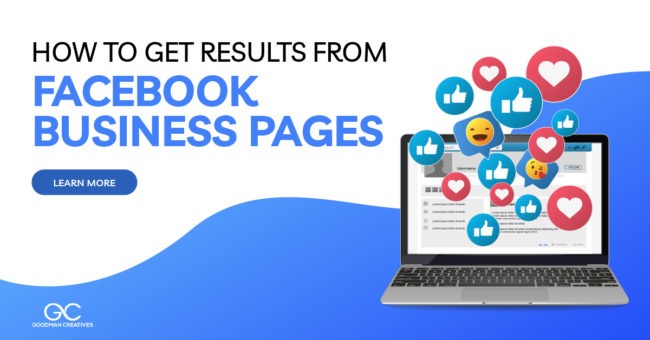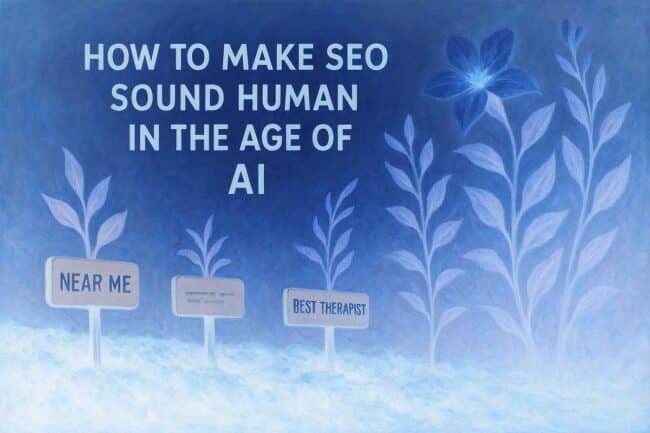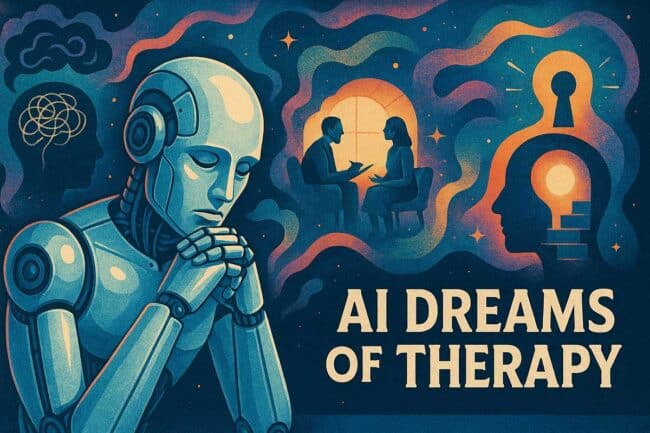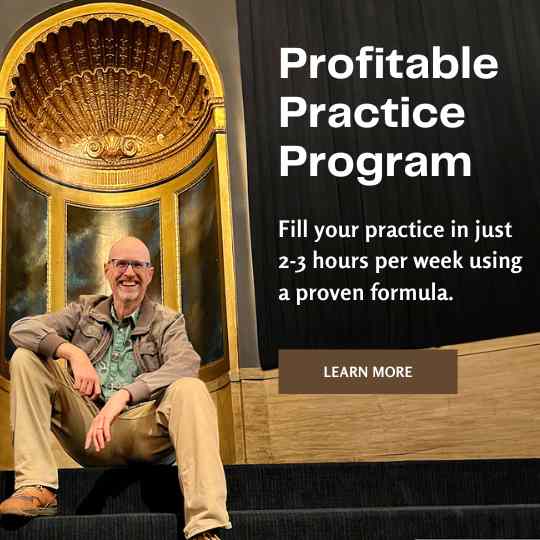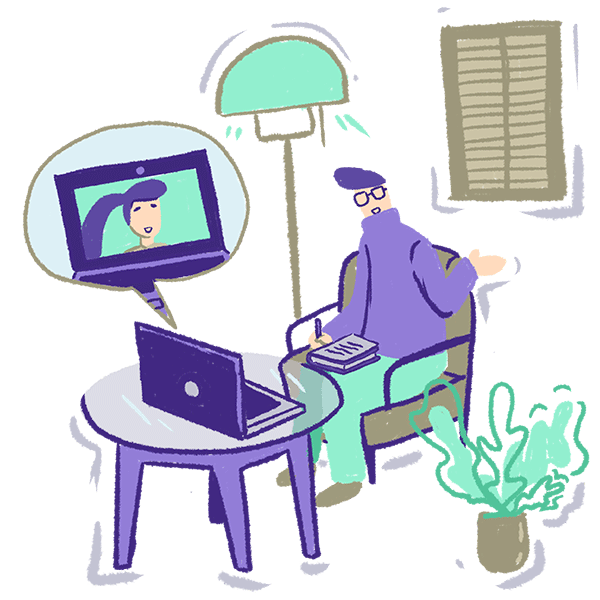[vc_row type=”in_container” full_screen_row_position=”middle” column_margin=”default” column_direction=”default” column_direction_tablet=”default” column_direction_phone=”default” scene_position=”center” text_color=”dark” text_align=”left” row_border_radius=”none” row_border_radius_applies=”bg” overflow=”visible” overlay_strength=”0.3″ gradient_direction=”left_to_right” shape_divider_position=”bottom” bg_image_animation=”none”][vc_column column_padding=”no-extra-padding” column_padding_tablet=”inherit” column_padding_phone=”inherit” column_padding_position=”all” column_element_direction_desktop=”default” column_element_spacing=”default” desktop_text_alignment=”default” tablet_text_alignment=”default” phone_text_alignment=”default” background_color_opacity=”1″ background_hover_color_opacity=”1″ column_backdrop_filter=”none” column_shadow=”none” column_border_radius=”none” column_link_target=”_self” column_position=”default” gradient_direction=”left_to_right” overlay_strength=”0.3″ width=”1/1″ tablet_width_inherit=”default” animation_type=”default” bg_image_animation=”none” border_type=”simple” column_border_width=”none” column_border_style=”solid”][vc_column_text]
Posting content to your Facebook business pages can be demoralizing.
After spending time writing a great blog post, crafting the perfect promotional post, and clicking “publish,” you watch in disbelief as maybe a dozen people see it. Personally, I used to get excited if a post got a single like! So, what do you have to do to get people to see your Facebook business pages posts? How do you get people to interact with your business? Let’s find out!
 A brief history of posting on Facebook Business Pages
A brief history of posting on Facebook Business Pages
I remember the early days of Facebook. Back then, posts you made to your business page would be seen by almost all of your fans/followers. Then, that percentage started dropping. By 2012, page managers learned that a mere 16% of their fans saw their posts. Two years later, that percentage had dropped to 6.5%. Today, you’re lucky if 2% of people see what you create. (source: Hubspot)
“Facebook may be pulling off one of the most lucrative grifts of all time; first, they convinced brands they needed to purchase all their Fans and Likes — even though everyone knows you can’t buy love; then, Facebook continues to charge those same brands money to speak to the Fans they just bought.¹”
~ James Del, former Gawker employee
Naturally, Facebook has a workaround to get more people to see and interact with your posts. It’s right there next to publish … the appropriately labeled button that says “Boost Post.” In exchange for your hard-earned money, Facebook will gladly show your ads to people who like your page, their friends, or anyone else in the world. You can choose specific targeting (ie, geographic, age, income, interests, etc) or you can show your post to people with no connection whatsoever to your business.
. . .
How Facebook Decides What’s Important
No matter how much effort you put in, the success or failure of your Facebook business pages posts is often determined by an always-changing computer algorithm. This complex software assesses the likelihood of people interacting with the content you post on your Business Pages on Facebook. Here’s a video to explain what that means.
How to Use Facebook for Business
Over the years, you may have noticed that your news feed shifted from seeing posts by friends and family to a never-ending stream of ads, articles, and Facebook branded content. This was because of a simple fact: advertisers were publishing more than actual people.
In 2018, Facebook CEO Mark Zuckerberg announced a game-changing shift, which moved the balance back to posts you care about. It also made the company’s advertising inventory even more valuable. According to Zuckerberg,
“As we roll this out, you’ll see less public content like posts from businesses, brands, and media. And the public content you see more will be held to the same standard — it should encourage meaningful interactions between people.²“
. . .
Changing the Way Business Pages on Facebook Work
The fallout for business owners is huge. In an article published on Facebook, page managers are told this:
“As we make these updates, Pages may see their reach, video watch time and referral traffic decrease. The impact will vary from Page to Page, driven by factors including the type of content they produce and how people interact with it. Facebook business pages making posts that people generally don’t react to or comment on could see the biggest decreases in distribution. Pages whose posts prompt conversations between friends will see less of an effect.³”
. . .
Forget About Increasing Your Facebook Business Pages’ Likes
At this point, you may be asking yourself, “what’s the point in even building a Facebook following?”
Astonishingly, there seems to be no point in increasing the number of people who like your business pages on Facebook. At least, that’s the gist of what I was told during a recent phone call with the company’s marketing team.
According to Corrina at Facebook, you’re better off spending that advertising budget on boosting your posts and promoting your branded content.
That said, there are still advantages to growing your page’s audience from a psychological perspective. For instance, if you’re researching a business and find their Facebook page, seeing that 1,000 people like it is going to register a more powerful emotional reaction than seeing 63 likes. This is called “social proof,” and it just might be worth the investment.
How DO You Get Your Facebook Branded Content Noticed?
Yes, the easiest way to get your content in front of more people is to pay Zuckerberg more Zuckerbucks. However, even boosting your content doesn’t guarantee that people will interact with it. There’s no point in having 5,000 people see your blog post if no one comments, clicks, or does anything with it.
Once you’ve set your budget, take some time to create content that will intrigue, captivate, and inspire people. Offer a solution to a problem they are having – or ask them a question. Posts about relationships, making money, or lists of “best ways to XYZ” always seem to do well. So do sharing videos and congratulating others.
Here are 7 tips on how to use Facebook for business
- Be selective about what you post. It’s important to only post things that are likely to create a conversation.
- Educate your followers. Let people know they can control how often Facebook shows them posts from your company.
- Encourage your fans to like or interact with your posts. This increases the chances that they will see more content from you – and it tells Facebook to show your post to more people. This can be as simple as saying something like “please like or share if you agree” at the end of your post.
- Use Facebook Live. As you can imagine, Facebook loves (and rewards) it when you use their broadcasting platform to create live streaming content.
- Focus on sharing content you create. While sharing a popular article may ensure that your post is seen by more people, it will actually benefit the original poster more than you. Plus, you should always be posting content that drives people to your website – not to someone else’s.
- Target your boosted posts. When you click “boost,” make sure to only target people in your appropriate geographical area with interests relevant to your business. No need to waste money on people who will never become customers.
- Keep trying new things. People like variety in their news feeds – and you’ll never know what works best until you try everything. Then, once you’ve tried it all, start over … odds are, Facebook has changed its algorithm.
Do you need help with Facebook for business pages?
[/vc_column_text][vc_row_inner column_margin=”default” column_direction=”default” column_direction_tablet=”default” column_direction_phone=”default” text_align=”left” row_position=”default” row_position_tablet=”inherit” row_position_phone=”inherit” overflow=”visible” pointer_events=”all”][vc_column_inner column_padding=”no-extra-padding” column_padding_tablet=”inherit” column_padding_phone=”inherit” column_padding_position=”all” column_element_direction_desktop=”default” column_element_spacing=”default” centered_text=”true” desktop_text_alignment=”default” tablet_text_alignment=”default” phone_text_alignment=”default” background_color_opacity=”1″ background_hover_color_opacity=”1″ column_backdrop_filter=”none” column_shadow=”none” column_border_radius=”none” column_link_target=”_self” overflow=”visible” gradient_direction=”left_to_right” overlay_strength=”0.3″ width=”1/1″ tablet_width_inherit=”default” animation_type=”default” bg_image_animation=”none” border_type=”simple” column_border_width=”none” column_border_style=”solid”][nectar_btn size=”jumbo” button_style=”regular” button_color_2=”Accent-Color” icon_family=”default_arrow” url=”/marketing/social-media-management/” text=”learn about our social media marketing services”][/vc_column_inner][/vc_row_inner][/vc_column][/vc_row]

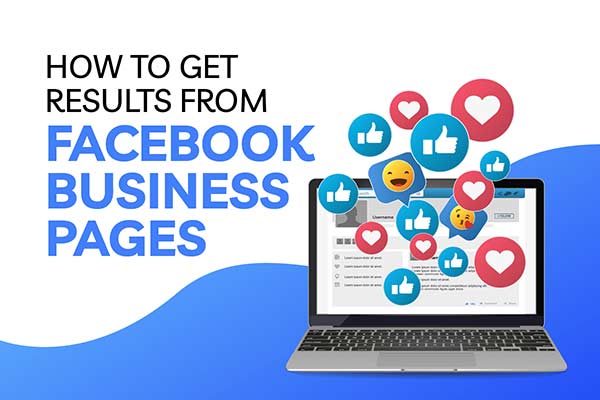
 A brief history of posting on Facebook Business Pages
A brief history of posting on Facebook Business Pages