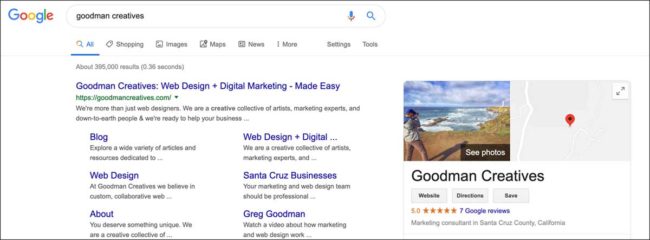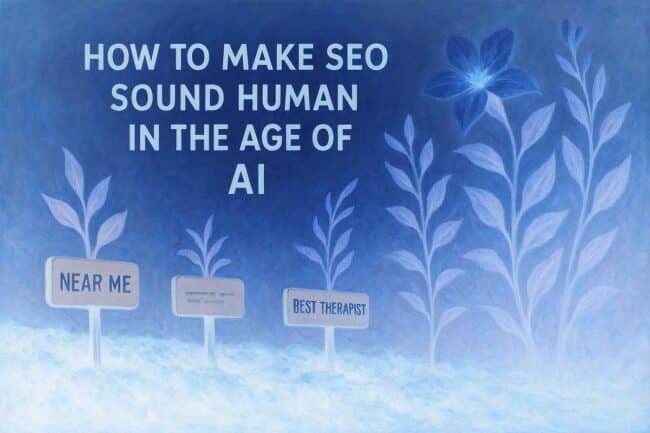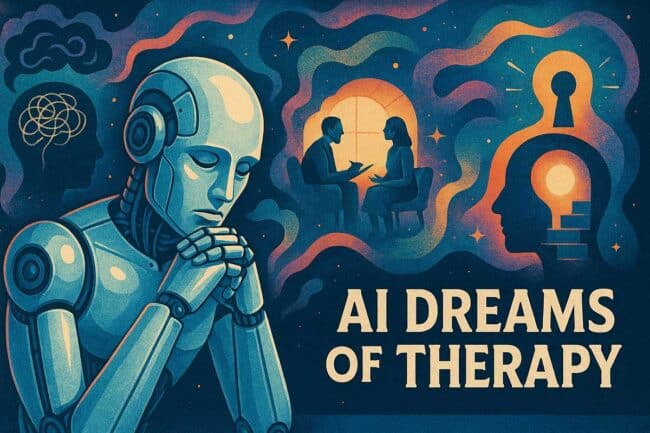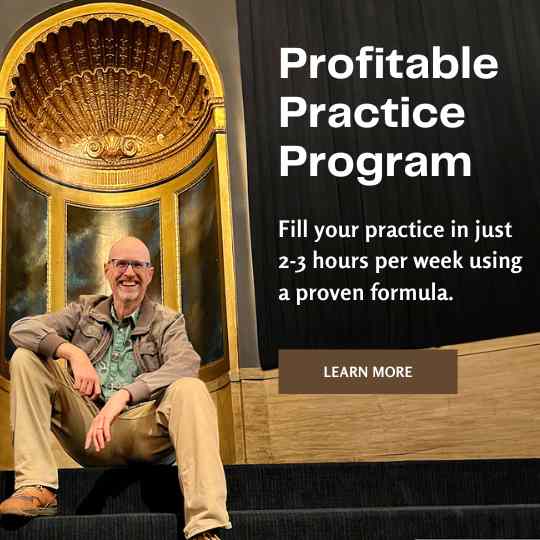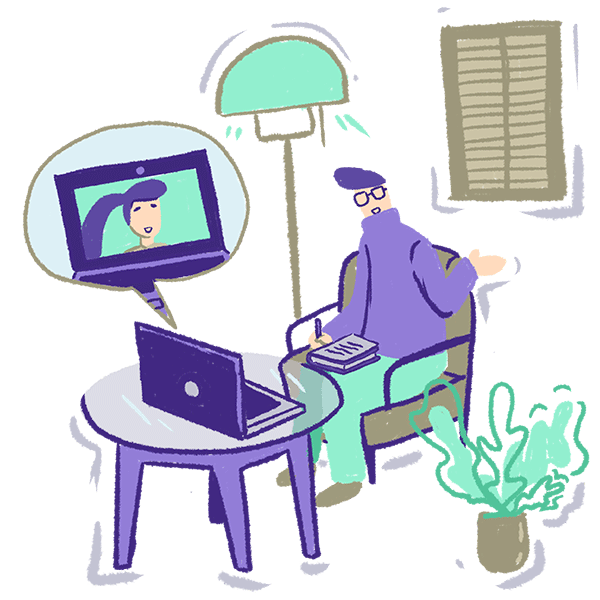[vc_row type=”in_container” full_screen_row_position=”middle” scene_position=”center” text_color=”dark” text_align=”left” overlay_strength=”0.3″ shape_divider_position=”bottom” bg_image_animation=”none”][vc_column column_padding=”no-extra-padding” column_padding_position=”all” background_color_opacity=”1″ background_hover_color_opacity=”1″ column_link_target=”_self” column_shadow=”none” column_border_radius=”none” width=”1/1″ tablet_width_inherit=”default” tablet_text_alignment=”default” phone_text_alignment=”default” column_border_width=”none” column_border_style=”solid” bg_image_animation=”none”][vc_column_text]
Does your SMB Google Business Listing?
Sometimes known as “Google My Business,” it’s that box that comes up to the right side of a Google search that has reviews, photos, a map, and more. Your local business listings are a key part of local SEO.
Getting a local business listing is easy and free – all you need is a Google account to sign up. Start by heading to google.com/business, then follow the steps outlined there. Once you’re done with that, it’s time to start working on your local optimization.
Start Optimizing your Local Online Presence
While it may not feel like it at all times, there are plenty of potential clients in your area. However, they have to be able to find your business; which is why you need to implement local optimization strategies.
As a local business, Local SEO is critical to your success. Focusing on this improves your search engine results among people living in your area. In a nutshell, it’s how your ideal client will find your website when they Google, “therapists near me.”
Local SEO efforts – like Google My Business – make sure that the right people – aka, your local dream clients – are the ones that find and visit your website.
Optimize your Google Business Listing
Your Google Business Listing is one of the first things that you should optimize to reach more clients in your local area.
Think about it, how do most people find things online? They do a Google search, of course.
Optimizing your Google business listing can help your business rank higher in local searches.
When people living near your practice search for a therapist close to them, you want your website to show up on the first page.
A complete, thorough, and accurate Google Business Listing helps make the most of those Google searches from potential clients. It allows local people to quickly see the information that they need to prompt them to become a client. These people are already searching online for a therapist in your area; you just need to make sure that your therapy practice is at the top of those local business listings.
Google My Business is a free tool available to anyone with a business.
It takes only a few minutes to set it up. Once you do, it allows people to find you more easily not only through basic searches but also on Google Maps. More and more people use Google Maps to find businesses in their local area, including their next therapist.
So, if you’re not using Google My Business then you’re missing out on an easy, free way to fill your calendar with clients. Although it’s quick to set up, you’ll want to take a little bit of extra time to make sure that you’ve truly optimized this tool to maximize its effectiveness.
Add local keywords in the description
Your Google Business Listing needs to clearly indicate the local area where your practice exists. Therefore, in order to optimize business listings on Google, you’ll want to add local keywords to your description.
You can write up to 750 words for your Google My Business description. However, the first 250 words are the most important.
Make sure your local SEO keywords are clearly defined in that first section.
There are two major components to your keyword phrasing:
- The type of work that you do and variations on that (therapy, therapist, counseling, psychologist, etc.)
- The name of the local area that you serve including not just the city but related terms (San Francisco, but also Bay Area, for example.)
You can use Google’s Keyword Planner to come up with the best local optimization search terms to include. For example, if you enter “San Francisco therapy” then you’ll get a list that includes couples therapy SF, best therapists in San Francisco, and EMDR San Francisco (among other things).
If you serve a multi-city area in your state, then you might include your state name as a Google My Business keyword.
If you serve a highly specific neighborhood, then include that. Work backward, asking yourself, “what local area would my client search for on Google to find my practice?” Then write those keywords into your business description.
If you specialize in a certain niche (and you should!) then make sure to include those keywords with a local slant. For example, maybe you’re a Denver teen grief counselor or a DBT therapist in the Raleigh-Durham area. Doing this is key to your local optimization.
Add categories for your therapy business
Once you have optimized your Google Business Listing with local SEO keywords, the next step is to add categories. You go to your listing, select the pencil, and then you can either edit your primary category or add additional categories.
You can’t make up your own categories, so you’ll have to choose those that are available. Some of the relevant categories for therapists are:
- Child Psychologist
- Counselor
- Family Counselor
- Marriage Counselor
- Psychoanalyst
- Psychologist
- Psychotherapist
Additional Google Business Listing tips for therapists
Here are some additional tips to make the most of your Google Business Listing for your therapy website:
- Double-check your information. Make sure that it’s accurate and detailed enough that clients can easily see how to get in touch with you. Make sure to regularly update this information when anything changes. For example, if you get a new phone number, immediately update your Google My Business listing.
- Let people know they can review you on Google My Business. They simply search for your practice then click on the stars in the right sidebar to add their review. Positive reviews help optimize the local SEO of your Google My Business listing. (and yes, this is a gray area in terms of therapist ethics. Be sure to check your state’s regulations to see if this is even permitted).
- Use the Booking Button. Do you offer online scheduling or allow people to book free consultation calls with you online? If so, why not let them do so directly from your Google My Business page? The easier you make it for people to become clients during a search, the more clients you’ll have.
- Answer questions directly on your Google My Business listing. When a potential client asks a question, answer it thoroughly (but appropriately for the general public, following all confidentiality rules and so forth) so that anyone who sees your listing moving forward automatically learns more about your business. For example, someone might ask, “do you accept health insurance?” Answering that for one person will help many.
- Add relevant photos. You can add photos to your Google My Business listing. Sometimes an image speaks a thousand words. What image best represents your practice?
- Utilize the “posts” feature. You can post to your Google My Business listing just like you would with a blog or social media channel. You don’t need to do this often. However, if you’re ready for more clients or have something special to announce then a post can help spread the word.
- Make sure you properly follow the tool’s guidelines.
[/vc_column_text][/vc_column][/vc_row][vc_row type=”in_container” full_screen_row_position=”middle” bg_color=”#f2f2f2″ scene_position=”center” text_color=”dark” text_align=”left” overlay_strength=”0.3″ shape_divider_position=”bottom” bg_image_animation=”none” shape_type=””][vc_column column_padding=”padding-4-percent” column_padding_position=”all” background_color_opacity=”1″ background_hover_color_opacity=”1″ column_link_target=”_self” column_shadow=”none” column_border_radius=”none” width=”1/1″ tablet_width_inherit=”default” tablet_text_alignment=”default” phone_text_alignment=”default” column_border_width=”none” column_border_style=”solid” bg_image_animation=”none”][vc_column_text]
Need Help With Your Google Business Page?
[/vc_column_text][divider line_type=”Full Width Line” line_thickness=”1″ divider_color=”extra-color-1″ animate=”yes” custom_height=”33″][vc_column_text]There’s a lot of info in this post – and it’s all totally doable and managable. The question is, do you want to manage your own Google Business page.
If you need some help, our monthly SEO management services include optimizing your Google Business Page … as well as everything else needed to help you get to page 1 of Google.[/vc_column_text][divider line_type=”No Line” custom_height=”33″][nectar_btn size=”large” button_style=”regular” button_color_2=”Accent-Color” icon_family=”default_arrow” url=”https://goodmancreatives.com/marketing/seo-for-therapists/” text=”learn about our seo services”][divider line_type=”Full Width Line” line_thickness=”1″ divider_color=”extra-color-1″ animate=”yes” custom_height=”88″][vc_column_text]
Reach out Today
Learn how we can help you with Google Business, SEO, Marketing, and more![/vc_column_text][divider line_type=”No Line” custom_height=”33″][vc_raw_html]JTNDZGl2JTIwY2xhc3MlM0QlMjJfZm9ybV8zNyUyMiUzRSUzQyUyRmRpdiUzRSUzQ3NjcmlwdCUyMHNyYyUzRCUyMmh0dHBzJTNBJTJGJTJGZ29vZG1hbmNyZWF0aXZlcy5hY3RpdmVob3N0ZWQuY29tJTJGZiUyRmVtYmVkLnBocCUzRmlkJTNEMzclMjIlMjB0eXBlJTNEJTIydGV4dCUyRmphdmFzY3JpcHQlMjIlMjBjaGFyc2V0JTNEJTIydXRmLTglMjIlM0UlM0MlMkZzY3JpcHQlM0U=[/vc_raw_html][/vc_column][/vc_row]