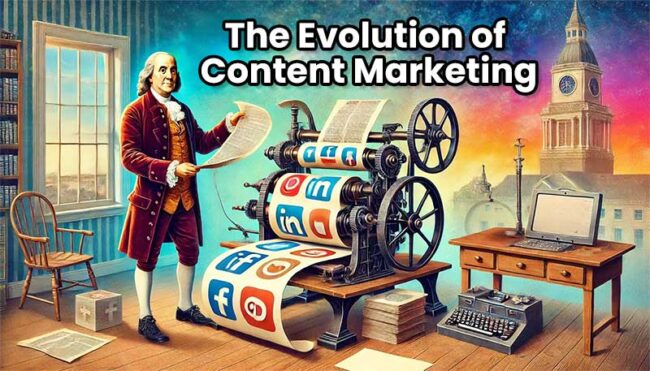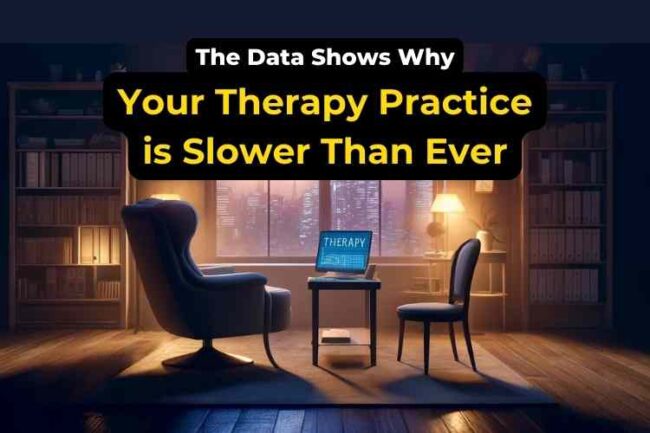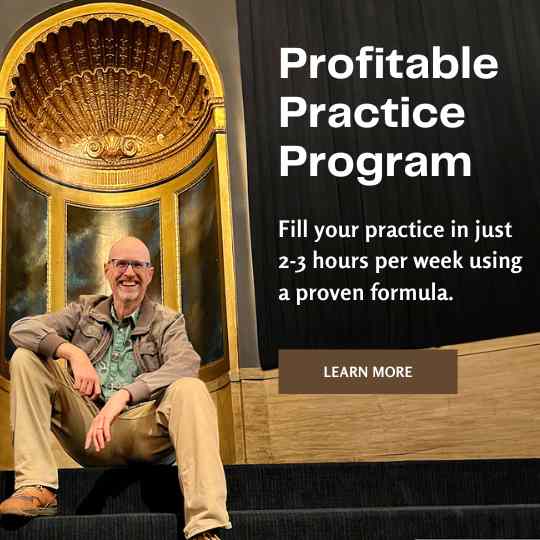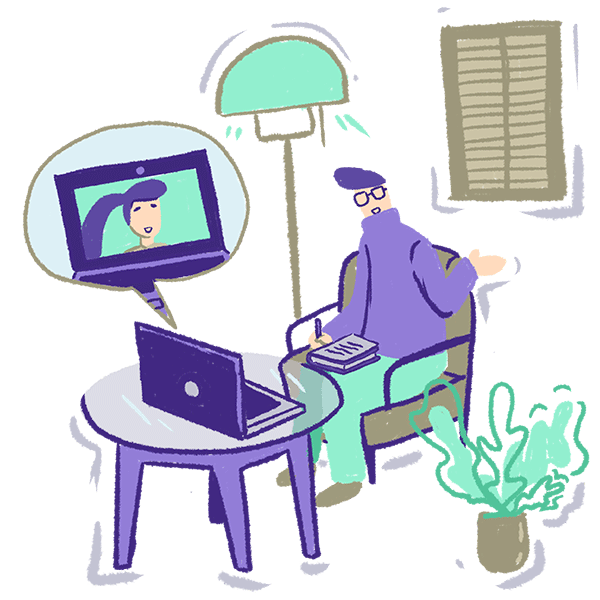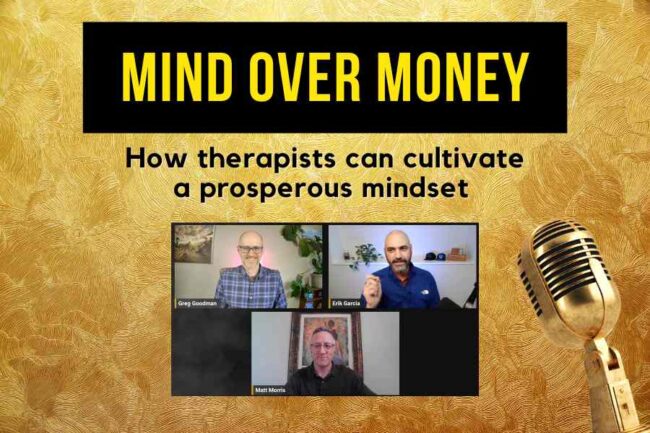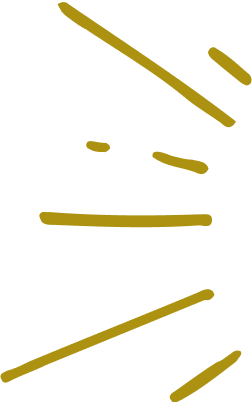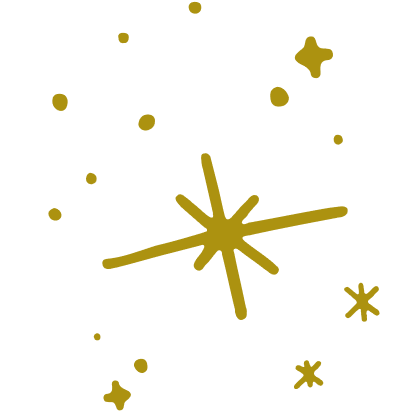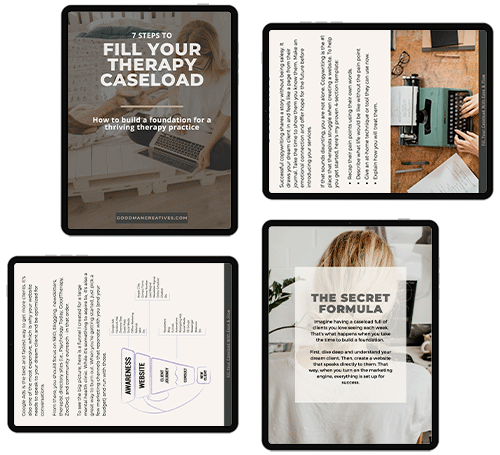According to socialboosting.com visual content online is one of the most influential elements you could use when it comes to brand awareness. Whether it’s pitching to prospective clients with show-stopping presentations, to creating video content for your social media platforms, there are plenty of ways to help your business stand out online.
In this article, you’ll understand the benefits of creating high-quality, content online and how you can do that with a toolkit of software, including video tools, infographics tools, and any other visual tools.
 The benefits of quality visuals online
The benefits of quality visuals online
There are now more people than ever online and the internet is something that many of us will rely on for digesting information whether that’s world news to seeing what your favorite influencer or celebrity is up to on social media. If you need access to it, see here Circles Life Australia.
As a business, creating average visuals online no longer cuts the mustard so to speak. Instead, it’s necessary to create the very best visuals possible to help it have the best chance of getting noticed and being successful.
What are the benefits of quality visuals online? With visual content increasing the viewer’s desire to engage by 80%, it’s the type of content that you want to invest in.
It grabs and commands attention
When you’re met with a visual whether it’s a video, gif, or presentation slide, it grabs your attention almost immediately. It could be the movement of the video or gif to the bright color or uniqueness of the picture.
With the right amount of investment spent on creating great content, you can ensure the traffic to your site remains high, which helps with ranking on the top pages of Google. With great visual content on social media, it can put you in good favor of the algorithms that dictate who sees your content.
Helps break up long sections of text
With imagery or video content, you can break up long sections of text that some users can end up skimming through anyway. Video and imagery is often more engaged with than text, with viewers retaining 95% of a message when watching a video, compared to 10% when reading text.
To help improve your content’s engagement, keeping them on the page is crucial and video content breaking up text can help with that.
It gets across your message or intentions
We’ve established that many of us will remain engaged more so when we see some pretty visuals whether that be imagery or video content. If your readers or listeners are switching off at any point, then visual content can help get your message or intentions across.
It can also prove effective in helping overcome language barriers, which is helpful when you’ve got an audience that reaches across multiple territories.
Top 11 tools to improve your visual content
There are lots of different tools out there that can help make your visual content pop. Here are just a few of the top ten tools that can help improve your content’s performance in 2022.
1. Happy Scribe for automatic subtitling services.
The internet is in dire need of accessibility. In fact, 98% of the world’s top one million websites don’t offer full accessibility. Happy Scribe’s automatic subtitling services is a great one for those that would be greatly appreciated by those with access needs.
The platform also offers subtitling for those who require a different language than English. It can help save a lot of time by having automatic subtitles added to your videos and can help priortize focus on creating high-quality content.
2. Canva to create a variety of visuals from scratch.
Canva is a fantastic tool that helps create a variety of visuals from presentation slides to posters and social media feed posts.
For a lot of these tools and software, the cost of them is set up as a monthly subscription – most of which don’t cost more than a cup of coffee.
With Canva, it’s also a user-friendly tool that anyone can use. As a business, it’s important to have software that is easy to understand and isn’t going to require certain qualifications or knowledge in order to use it effectively.
3. Fotor when enhancements to photos are required.
Imagery is a powerful element to add to any online content, whether it’s a blog post or landing page for your site, to your profile pictures on your social media feeds.
Fotor is a useful tool that can be accessed wherever you are, so long as you’ve got an internet connection. Similar to Canva, it provides all of the editing and enhancement features that can add that extra oomph to your photography.
Whether it’s erasing shadows from the photo to brightening or sharpening various areas of the picture, it can all be achieved with Fotor.
And when you need to make background transparent, try the beginner-friendly Adobe Express.
4. Easel.ly to create insightful infographics.
Infographics are a very effective way of delivering valuable insight and making relatively boring data, more enjoyable to digest.
On a scale of 1-10 in difficulty, it was found by a study that 44% of marketers ranked creating infographics a 7 or higher. It means that there are certainly benefits of incorporating a tool that helps build infographics with ease.
Easel.ly offers a clue in their name when it comes to creating infographics. They help their users make graphic design easy. Trusted by more than six million people, it’s a tool that guides the user effortlessly through the creation of highly insightful infographics.
5. Pitch for creating beautiful reports.
Everything you need to create a fantastic deck is available at your fingertips with Pitch, from sophisticated design features to data integrations. Making work you’re proud of has never been simpler.
Pitch’s presentation software provides teams with the opportunity to share all of the important work, from pitch decks to project plans, keynote speeches at conferences, and all-hands meetings. You can use the beautiful reports to create stunning financial presentations, SEO reports or status updates in practically no time.
6. Doodly for video content creation.
For small businesses that don’t necessarily have the experienced workforce or budget to invest in high-end video content, Doodly can offer a helping hand with world-class video tools.
As a whiteboard animation software, it can allow anyone the ability to create animation regardless of their technical or design skills. This sort of content can be great for creating educational content that makes learning fun, regardless of age.
7. Loom for creating tutorial and how-to videos.
Loom is a great platform for creating tutorial and how-to videos. It essentially records your device’s screen and sound through the device’s microphone. That way, you can create helpful how-to videos with just the click of a button.
The platform is useful for any business that wants to share visual content online but for use internally too. There are plenty of opportunities to use this tool for employee training and for sharing educational resources to your customers too.
8. Giphy for creative and fun GIFs.
Surprisingly, GIFs are a great way to help deliver more engaging content. After all, they are a moving image! If you’re looking for creative and fun visuals, you can create GIFs with Giphy. This is a universal tool that can anyone can use to help create their own images or video content into GIFs or memes.
Email marketing will often consist of GIFs because they often get through email filters better than a lot of other embedded visual content. They also help make the email an interesting read and less likely to end up in the bin within the first few seconds.
9. iMovie for editing long-form videos.
Video content is very popular thanks to platforms like YouTube, which has generated plenty of traffic and engagement from users across the globe. This style of content has also been adapted to other social media platforms like Instagram, Facebook and Tiktok, which provide both long-form and short-form content.
iMovie is predominantly used for long-form videos but can also be utilized for those who require short-form too. The platform is fairly easy to understand after a few lessons or trial and error. Many creatives both individually and in the digital departments of businesses, use iMovie as an option for editing and creating long-form video content.
10. Brainshark for presentations and pitching.
For visual content that you use for the benefit of pitching to new or existing clients, Brainshark is a good one for many businesses. The platform can help give your teams the data and knowledge needed to create dynamic content.
Again, like all of the other tools available on this list, it’s a platform that can be used by anyone, regardless of their skillset. Presenting a business case to new and existing clients is a critical business requirement that’s important to get right and so Brainshark can help get more projects successfully across the line.
11. Infogr.am for visual graphics.
Finally, for visual graphics, Infogr.am is a useful tool for data-driven content. Collating all your business data together and laying it out with visual content can be challenging. Whether it’s for internal use or to promote online, it can be useful to have a tool like this one to help create the visuals you need that gets across the data or message desired.
Infogr.am can help save time and to help stay on brand, which is important when sharing content online. A lot of this visual content can often be reshared too so it’s good to have your busines name or brand attached to it.
There are lots of great tools that yoou should take advantage as a business when it comes to visual content. The technology available makes it easier than ever, despite whether you’re a dinosaur within the industry or just coming out into the market.

Freelance writer for many clients across multiple industries. Natalie has two years of copywriting experience. Natalie has a wide range of experience copywriting for web pages for businesses across many industries. She’s also an owner of two blog websites and a Youtube content creator.


 The benefits of quality visuals online
The benefits of quality visuals online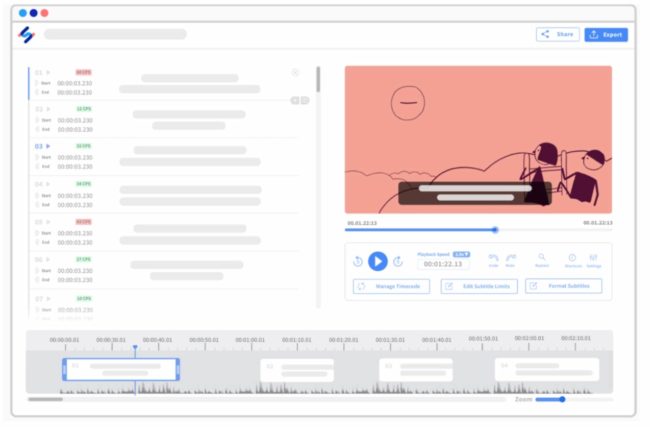 Image Source
Image Source
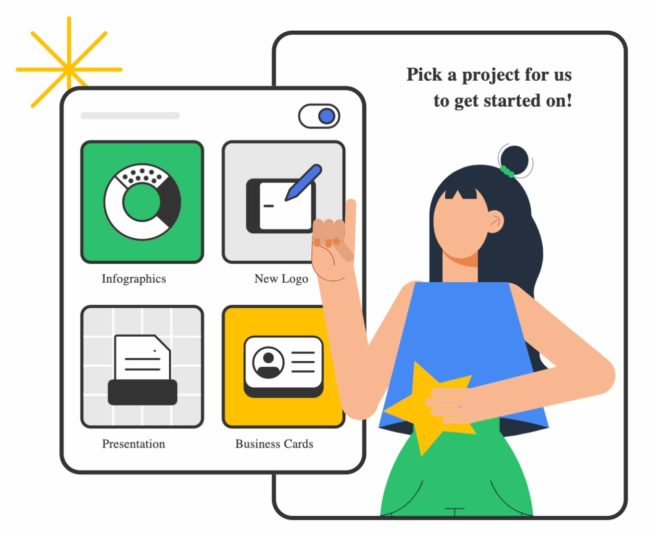 Image Source
Image Source